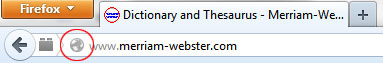Browser Tools & Widgets
Tools for Mozilla Firefox
Instructions for Other Browsers
Mozilla Firefox Reference Search Add-On
Add Merriam-Webster's Dictionary, Thesaurus, Medical Dictionary, & Concise Encyclopedia to Mozilla Firefox and look up words instantly!
Select a Reference
Reference Search Add-On Instructions
- Using the "Select a Reference" list above, click the reference that you would like to add.
- The "Add Search Engine" popup window will appear. Select "Add" (the popup window will close).
- To begin searching, move your cursor to the Firefox search bar, located to the right of the address bar.
- Click the down arrow to display other search options. You will notice your reference has been added to the list of search options (see below).
- Select the reference from the dropdown menu. You may now use the Firefox search bar to search the reference.
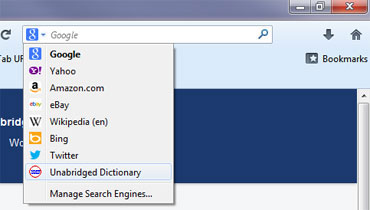

Merriam-Webster On the Desktop
Quick access to Merriam-Webster's resources directly from your desktop via Mozilla Firefox!
Add-to-Desktop Instructions
- Open Mozilla Firefox and visit the Merriam-Webster website you wish to add to your desktop.
- Move your cursor to the Mozilla Firefox address bar.
- Left-click and hold your cursor over the world icon (see below) and drag it to your desktop.
- An icon will appear on your desktop labeled with the Merriam-Webster website name. You may now double-click this icon to access Merriam-Webster directly.